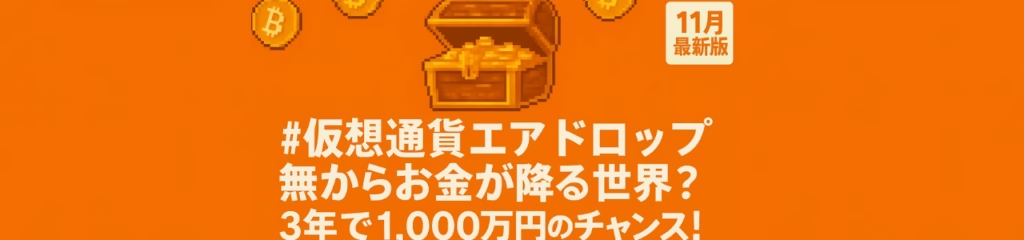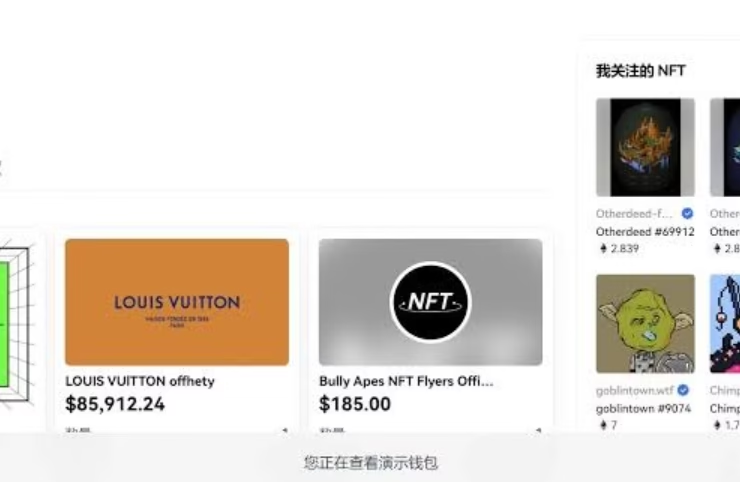かけがえのないトークンの売り手は、以下の手順からOpenSeaでクリプトアートまたはNFTを販売することができます⬇️
①OpenSea のページ右上の「プロフィール」をクリックします。
Click the Profile symbol to choose an NFT to sell
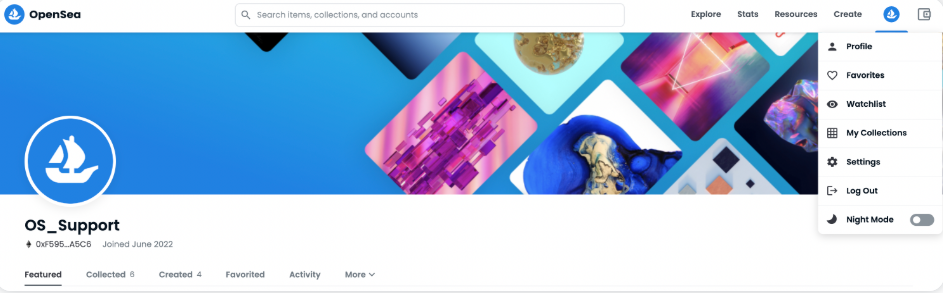
②ウォレットから売却したいトークンを選択します。
Select the NFT you would like to sell from your wallet.
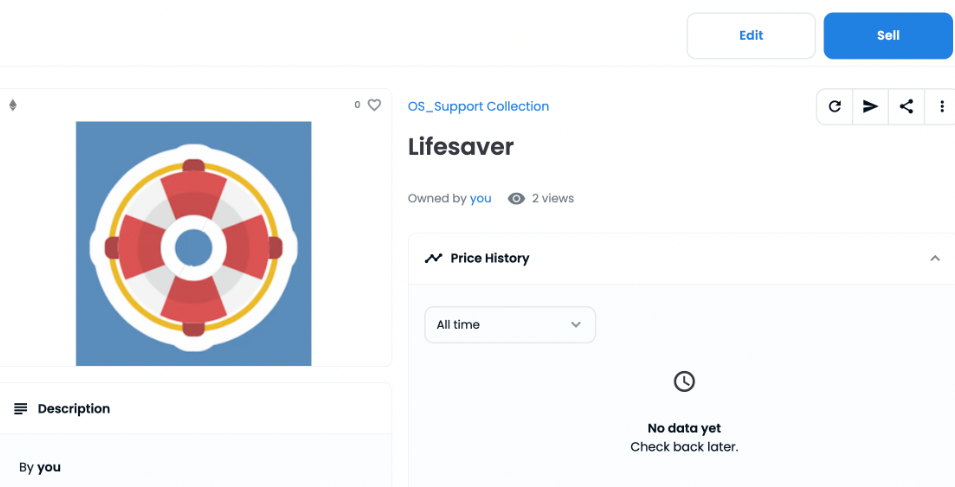
③ アイテムページの右上を選択し、”Sell”をクリックします。
On the top right of the item page, click ”Sell.”
④販売形態と価格を選択します。 固定価格販売では、売り手がNFT価格を決定します。
Choose the Type of sale and the Price. In a Fixed Price sale, the seller establishes the NFT price.
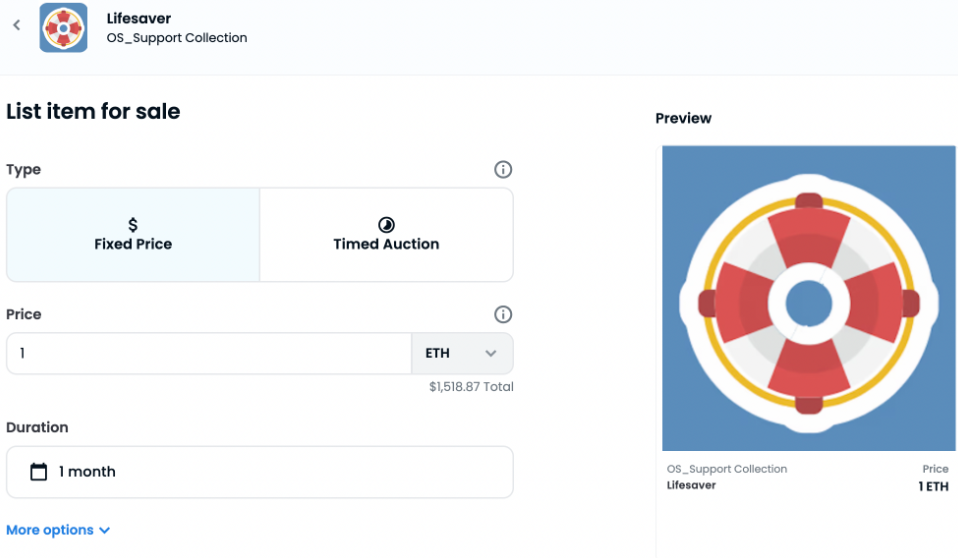
⑤デフォルトの期限を選択するか、カレンダーを使用してカスタムの期限を設定することで、販売の期限を設定します。
Set a duration for the sale by choosing a default duration or setting a custom duration using the calendar.
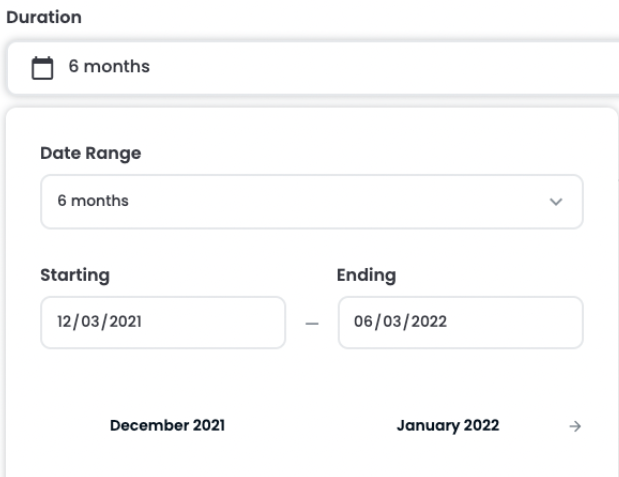
⑥特定のバイヤーのために、商品を予約することができます。 これを行うには、その他のオプションセクションを開き、特定の購入者のために予約されたフィールドに彼らのウォレットアドレスを入力します。
Lastly, you can choose to reserve the item for a specific buyer. To do so, open the More options section and enter their wallet address into the Reserve for specific buyer field .
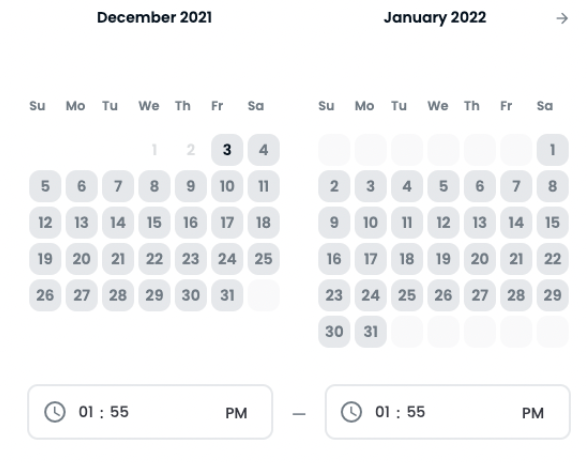
これらのオプションのすべてで、販売にかかる潜在的なコストが下部に表示されます。 この場合、この販売にはOpenSeaのサービス料2.5%とクリエイターズフィーの3%が含まれ、合計5.5%となります。
In all those options, you’ll see the potential fees from the sale listed at the bottom. In this case, this sale includes OpenSea’s Service Fee of 2.5% and Creator Fee of 3%, for a total of 5.5%.
⑦その後、契約書にサインをして、売却完了となります。
You’ll then be asked to confirm your sale by signing a transaction.
⑧リストが完成すると、ポップアップで確認メッセージが表示されます。
Once your listing is complete, you’ll see a pop-up confirmation
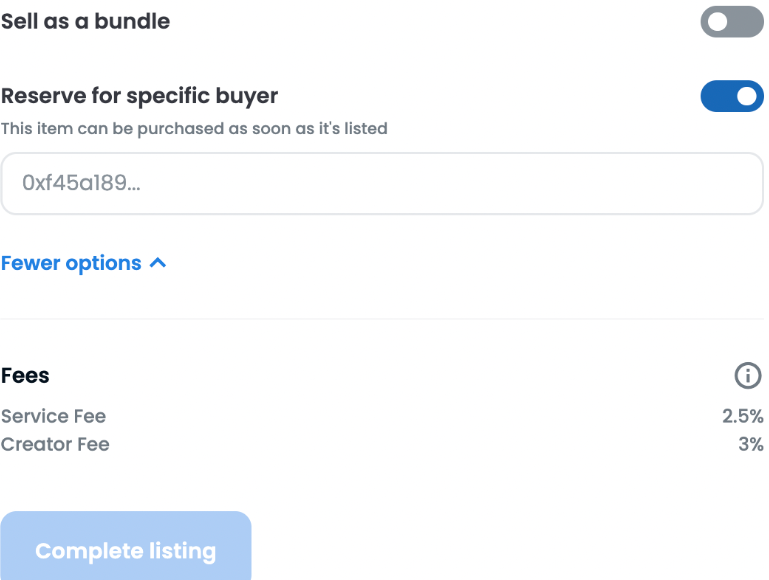
複数のNFTを掲載する場合は?
一括出品機能を利用すれば、最大30件の定価販売商品を出品することができます。NFTごとに具体的な掲載価格と期間を選択することができます。
これは、各商品に固有の出品を作成するため、キャンセルする場合は、各出品を個別にキャンセルする必要があります。 イーサリアムの全ての出品を取り消す方法は、ヘルプガイドに記載されています。
① プロフィールに移動し、「収集済み」タブをクリックします。
② 項目の右側にある「+」アイコンをクリックすると、複数の項目を選択することができます。「続行」をクリックします。
③各アイテムの表示価格と販売期間を選択します。 右の3点メニューをクリックすると、すべての出品物に価格や販売期限を適用することができます。
④クリックで出品、一括出品は同一チェーン内のみ対応しています。
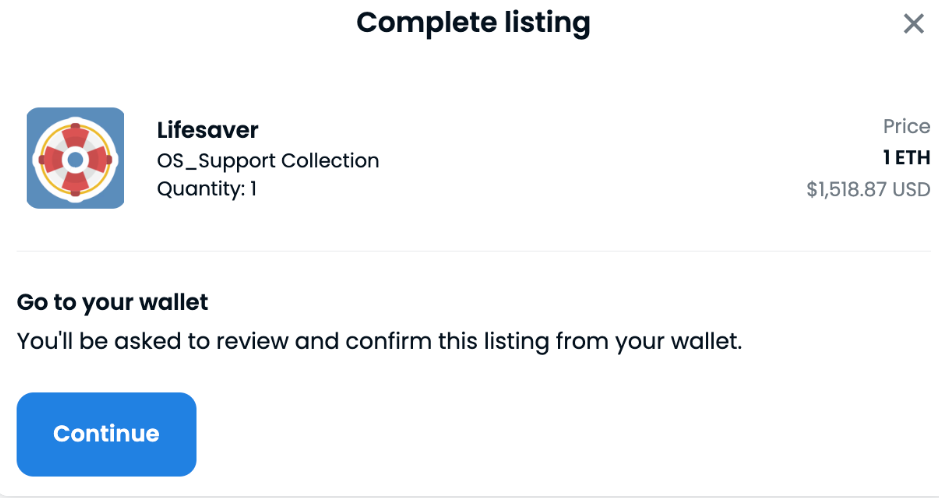
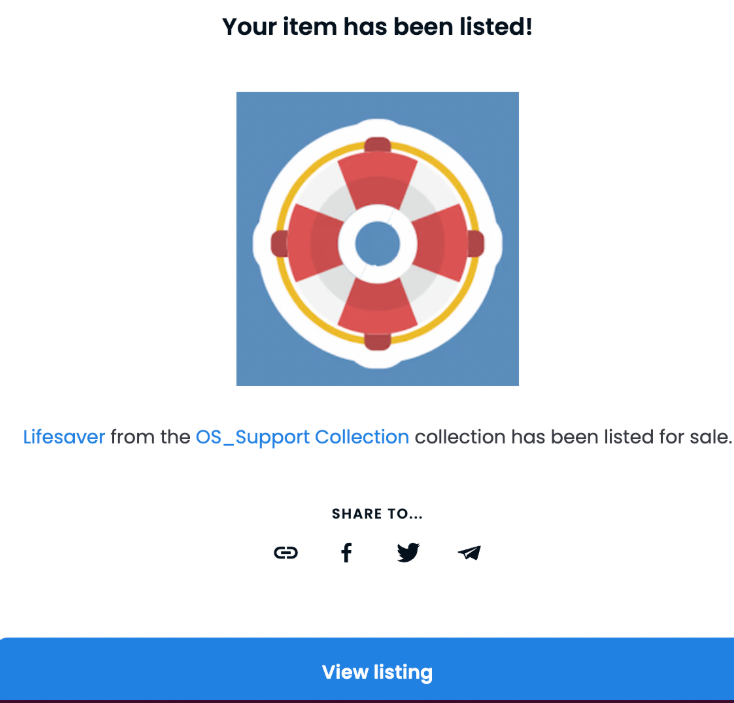
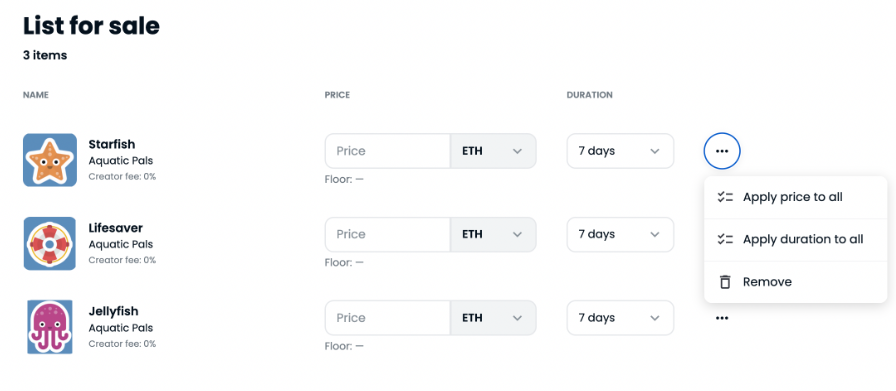
引用:
https://support.opensea.io/hc/en-us/articles/360063498333-How-do-I-sell-an-NFT-
NFT LABO編集部 SION
◆ ◆ ◆ ◆ ◆ ◆ ◆ ◆
如何在 OpenSea 上为你的 NFT 定价出售?🤔️
不可替代的代币卖家可以按照以下步骤在 OpenSea 上出售加密艺术或 NFT:⬇️
①点击 OpenSea 页面右上角的“个人资料”
Click the Profile symbol to choose an NFT to sell
②从您的钱包中选择您想要出售的不可替代代币
Select the NFT you would like to sell from your wallet.
③ 选在项目页面的右上方,点击”出售。”
On the top right of the item page,” click Sell.”
④选择销售类型和价格。在固定价格销售中,卖方确定NFT价格。
Choose the Type of sale and the Price. In a Fixed Price sale, the seller establishes the NFT price.
⑤通过选择一个默认期限或使用日历设置一个自定义期限,为销售设置一个期限。⌚️
Set a duration for the sale by choosing a default duration or setting a custom duration using the calendar.
⑥你可以选择为特定的买家保留该物品。要做到这一点,需要打开更多选项部分,在为特定买家保留的字段中输入其钱包地址。
Lastly, you can choose to reserve the item for a specific buyer. To do so, open the More options section and enter their wallet address into the Reserve for specific buyer field .
在所有这些选项中,你会看到在底部列出的销售的潜在费用。在这种情况下,这项销售包括OpenSea的2.5%的服务费和3%的创造者费用,总共是5.5%。💰
In all those options, you’ll see the potential fees from the sale listed at the bottom. In this case, this sale includes OpenSea’s Service Fee of 2.5% and Creator Fee of 3%, for a total of 5.5%.
⑦ 然后,你会被要求通过签署交易来确认,你的销售接下来就是完成了✅
You’ll then be asked to confirm your sale by signing a transaction.
⑧一旦你的清单完成,你会看到一个弹出的确认信息.⏰
Once your listing is complete, you’ll see a pop-up confirmation
如果你想列出多个NFT?
你可以使用我们的批量上市功能,列出多达30个固定价格的项目进行销售。 你可以为每个NFT选择具体的挂牌价格和期限。
这将为每个物品创建一个独特的列表,所以如果你决定取消,你需要单独取消每个列表。你可以在我们的帮助指南中了解如何取消你在以太坊的所有物品清单。
①导航到您的个人资料,并点击收集的标签。
②通过点击物品右侧的 “+”图标选择多个物品。点击继续。
③选择每件物品的上市价格和销售期限。你可以通过点击右边的三点式菜单,将价格或销售期限应用于所有清单
④点击列出项目,批量列表只支持在同一条链上进行.🔗
参考此网站
https://support.opensea.io/hc/en-us/articles/360063498333-How-do-I-sell-an-NFT-